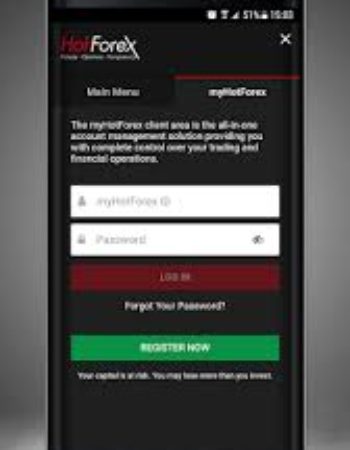Checkout Hotforex Watch Video
HotForex (HotForex.com) offers a wide range of online trading accounts to suits the needs of retail clients whether they are new or experienced traders alike. These include:
- Micro account: an account designed with new traders in mind. It comes with a low $5 opening deposit, flexible leverage up to 1:1000 and small trading sizes.
- Premium account: an account for experienced traders. It comes with larger trading sizes. Open an account from a low $100 deposit and enjoy flexible leverage up to 1:500.
- Auto account: automatically copy signals from the MQL5 Community with an Auto account. Subscribe to both free and paid signal providers through MetaTrader 4.
What is the difference between a myHF account and a trading account?
Your myHF account is your wallet, which is automatically created when you register with HotForex. It can be used to make deposits, withdrawals and internal transfers to and from your trading accounts. Through your myHF area you can also create your live trading accounts and demo accounts.
Note: You can log in to your myHF account only from the website or using an App.
A trading account is a Live or Demo account you create through your myHF area in order to trade any asset available.
Note: You can log in to your Live / Demo trading account only on the platform or the WebTerminal.
How do I log in to the trading platform?
You will need to use the login details you have received on your registered email address after creating a Live or Demo trading account.
You will need to enter:
Trading Account number.
Trader’s password.
Server. Note: We kindly inform you that you can use the server IP address should the required server not be available. You will need to copy the Server IP address manually and paste it in the Server field. The relevant IP addresses can be found here for MT4 and here for MT5
How can I open an account?
To open a Demo account click here. The demo account allows you to trade risk free by providing you with access to HotForex’s MT4 Trading Platform, and unlimited demo funds.
To open a Live account click here. The live account allows you to open an account with real money to start trading straight away. You simply choose the account type that best suits you, complete the online registration, submit your documents and you are set to go. We advise you to read the risk disclosure, customer agreement and terms of business before you start trading.
In both cases a myHF area will be open. MyHF area is your client area from where you can manage your demo accounts, your live accounts and your finances.